GoRef Referee Headsets Intercom 4 User Full-Dulplex Talking
$99.00 – $396.00Price range: $99.00 through $396.00
| 📦 Product | GoRef Referee Intercom Headsets (With right-side earphone by default ) |
| 🎙️ Communication | Supports 4 referees talking simultaneously |
| 🔇 One-Button Mute | Mute your mic instantly for whistles or silence |
| 📶 Range | Up to 1200 meters (with 4 devices connected) |
| ⚽ Suitable For | Football, Volleyball, Ice Hockey & more |
| 🏷️ Brand | GoRef |
- Shipping times may vary for different country
- Security Payment Method Shop With Confidence
Related products
-
GoRef Referee Intercom
2025 New 4 Pieces Set GOREF Football Referee Intercom Headset 1200M Full Duplex Referee Communication Headsets
Rated 0 out of 5$480.00Original price was: $480.00.$396.00Current price is: $396.00. Add to cart -
GoRef Referee Intercom
GoRef Referee Headsets For Soccer Volleyball Full Duplex
$297.00 – $396.00Price range: $297.00 through $396.00 Select options This product has multiple variants. The options may be chosen on the product pageRated 4.93 out of 5 -
Low Price Referee Headsets
2025 XINOWY One Piece Football Soccer Referee Talking Headset V4C
Rated 0 out of 5$89.00Original price was: $89.00.$47.50Current price is: $47.50. Add to cart -
REFEREE
2025 New In Ear HIFI-R Referee Headset Earphone for Vnetphone EJEAS V4 V6 FBIM
Rated 4.93 out of 5$39.00Original price was: $39.00.$11.50Current price is: $11.50. Select options This product has multiple variants. The options may be chosen on the product page
Product Specifications
| Features | Hands-free Bluetooth with one-button mute for referees |
| Item Weight | 0.3 kg |
| Item Dimensions | 2.2 cm (H) × 8.9 cm (L) × 5.4 cm (W) |
| Special Function | Noise Reduction, One-Button Mute Microphone |
| Connection Mode | Bluetooth 5.1 |
| Max Number of Speakers | 4 |
| Certification | CE |
| Origin | Mainland China |
| Battery | 3.7V / 500mAh Lithium |
| Talk Time | More than 12 hours |
| Standby Time | 200+ hours |
| Charging Time | 2 hours |
| Charging Port | Micro USB |
| Max Talking Range | 1200 meters (with 4 devices connected ideally) |
| Stereo Audio Support | A2DP-enabled cell phone / MP3 / GPS |
| Recommended For | Football, Volleyball, and Ice Hockey Referees, etc. |
🔧 GoRef Referee Intercom – Frequently Asked Questions
🔄Q1: Do I have to pair the GoRef intercom every time I use it?
A: No. After the first pairing, just double-click the B button on unit #1 device to reconnect all devices automatically.
🛠️Q2: How do I reset the GoRef intercom to factory settings?
A: Press and hold both the Volume + and Volume – buttons on the right side of the device until the LED indicator flashes red and blue.
🔋Q3: How can I check the battery level?
A: After turning on the device, simply click the power button once, and the device will announce the battery level in English through the earpiece.
🎙️Q4: How do I mute my mic with one button?
A: Double-click the mute button at the bottom of the device. While muted, you can still hear other referees, but they won’t hear you. To unmute, just double-click the mute button again.
| Weight | 0.6 g |
|---|---|
| Dimensions | 24 × 15 × 8 cm |
| Package | 1 Piece Set, 2 Pieces Set, 3 Pieces Set, 4 Pieces Set |
2 reviews for GoRef Referee Headsets Intercom 4 User Full-Dulplex Talking
5
/5Based on 02 rating(s)
01 Customer(s) recommended this item
5 Star
4 Star
3 Star
2 Star
1 Star
Reviewed by 02 customer(s)
Sort by
-
Cody Totten
I highly recommend these radios – they left me super satisfied. The signal, and conversation quality are excellent, completely free from any noise or wheezing. The configuration and pairing process are incredibly easy. It’s a fantastic product, and I believe every referee should check it out.
July 20, 2023Verified ReviewReply
Related products
-
GoRef Referee Intercom
2025 New 4 Pieces Set GOREF Football Referee Intercom Headset 1200M Full Duplex Referee Communication Headsets
Rated 0 out of 5$480.00Original price was: $480.00.$396.00Current price is: $396.00. -
GoRef Referee Intercom
GoRef Referee Headsets For Soccer Volleyball Full Duplex
$297.00 – $396.00Price range: $297.00 through $396.00 This product has multiple variants. The options may be chosen on the product pageRated 4.93 out of 5 -
GoRef Referee Intercom
GoRef Football Soccer Referee Headset Bluetooth Intercom
Rated 4.88 out of 5$436.00Original price was: $436.00.$396.00Current price is: $396.00. This product has multiple variants. The options may be chosen on the product page -
Low Price Referee Headsets
2025 XINOWY 2 Pieces set Soccer Volleyball HockeyReferee Headsets V4C
Rated 0 out of 5$150.00Original price was: $150.00.$95.00Current price is: $95.00.












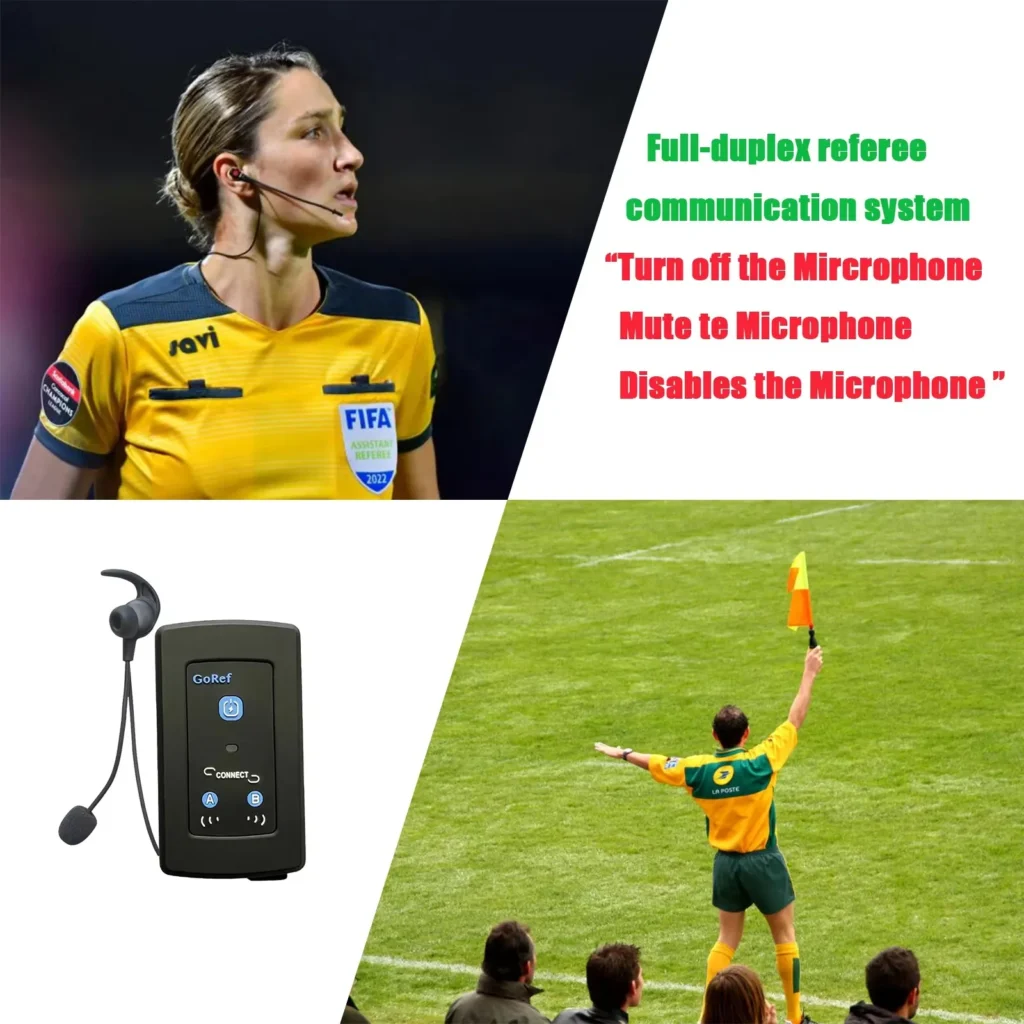



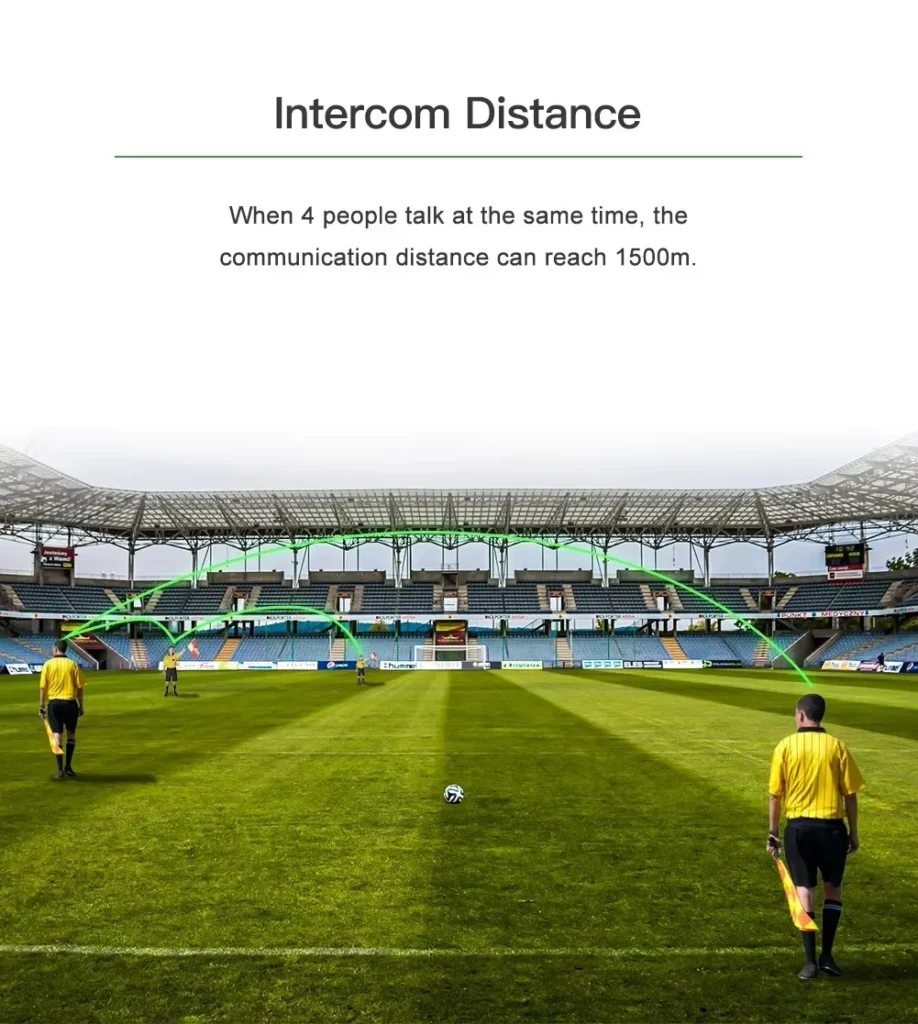

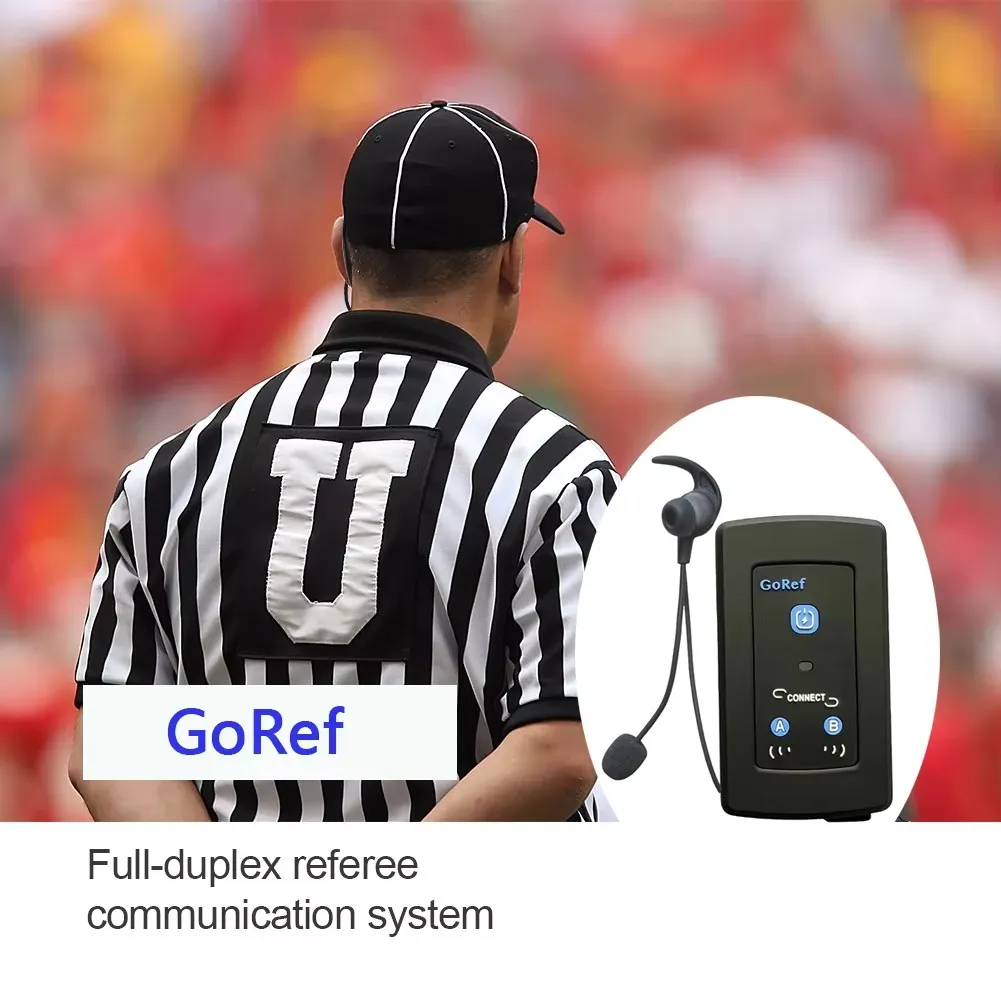
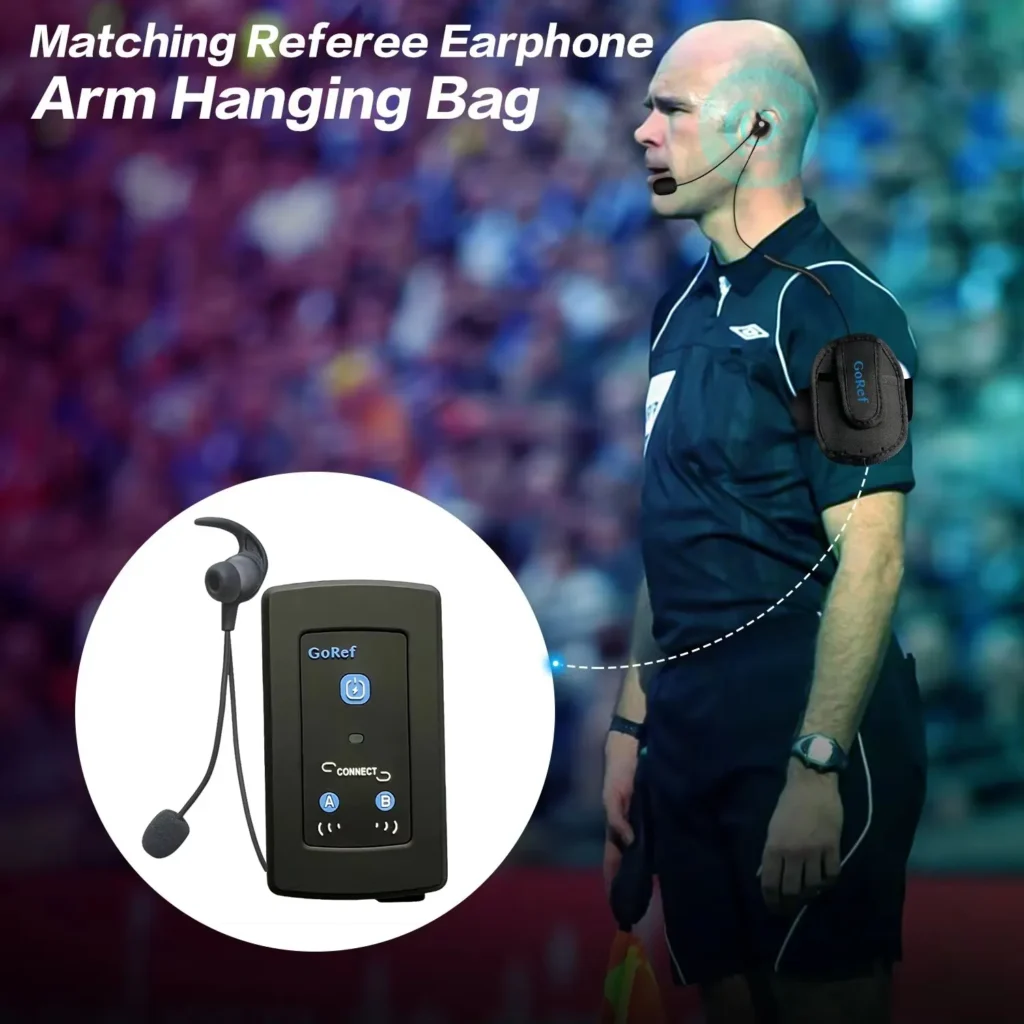








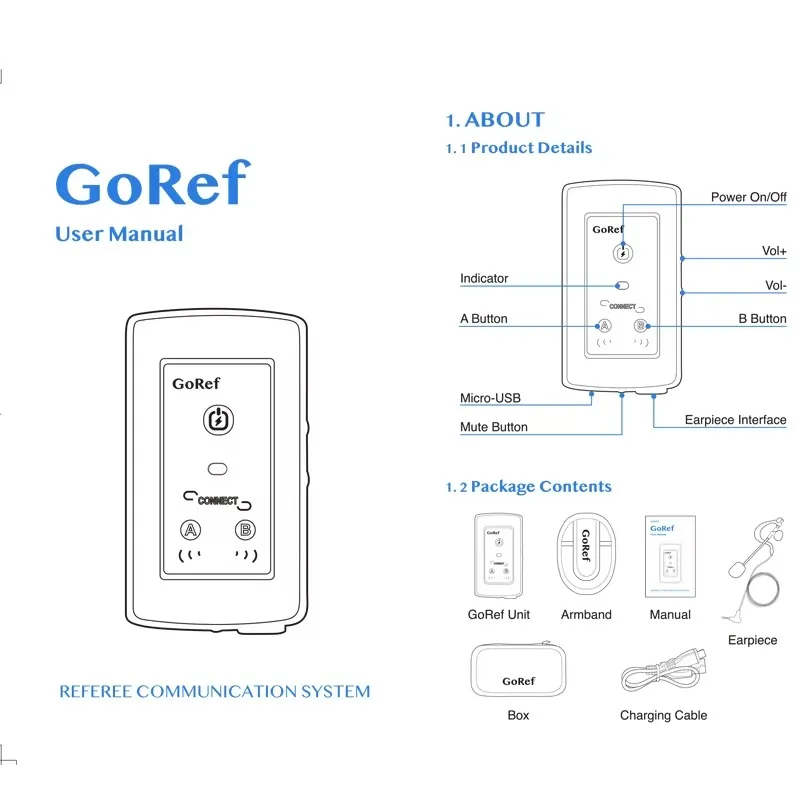
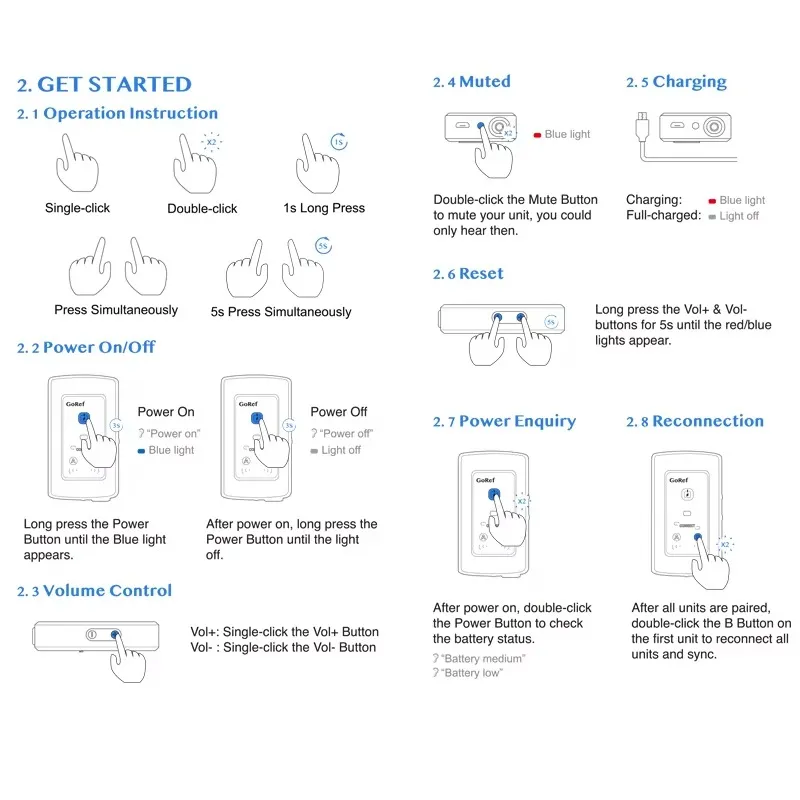
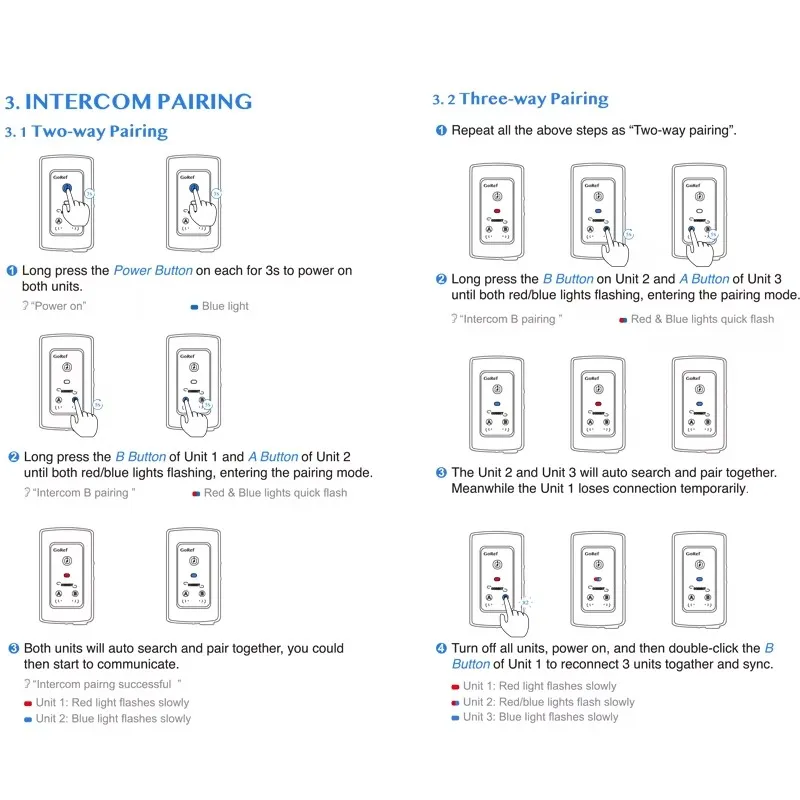
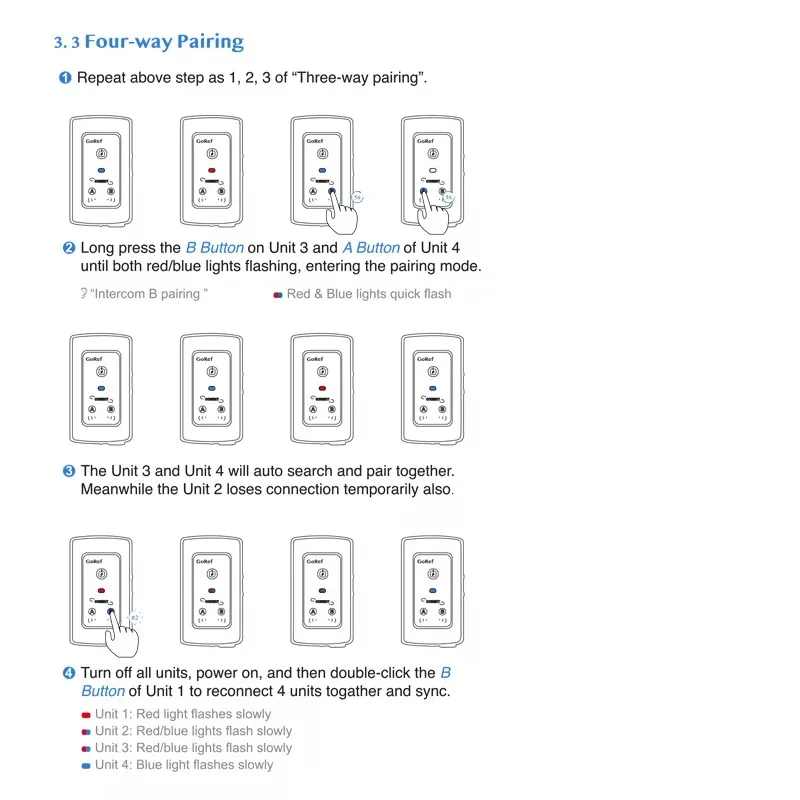



Leave feedback about this
You must be logged in to post a review.